This is a very common feature, but there are different ways to place the link. In order to have it in a well-designed SVG link symbol, please install the Add Anchor Links plugin. The feature included in the A.N.R.GHG Publishing Toolkit makes the whole heading link text except if it has an endnote anchor.
Activate
If the scheme used on MDN is convenient, the feature may be activated using the main switch of the “Heading links” section in this plugin’s settings;

A plain tooltip reading “Permalink to this heading” shows up by default on hovering a heading. It may be deactivated using the next switch:

The next heading has an endnote. In this edge case, the heading link text is a prepended arrow:
ConfigureHeading links do not have many options.
The tooltip text may be configured in the text input box below its switch.
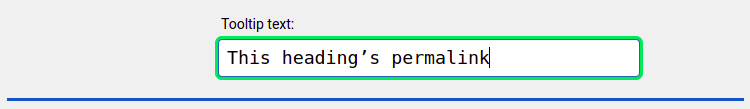
The fragment identifier maximum length for heading links, 200 characters by default, is set in the “Localization” settings section:

Published: